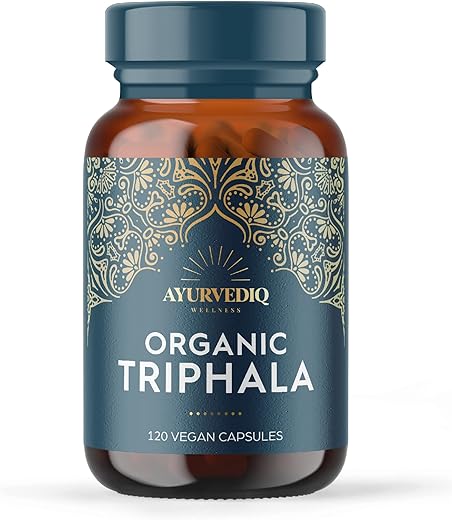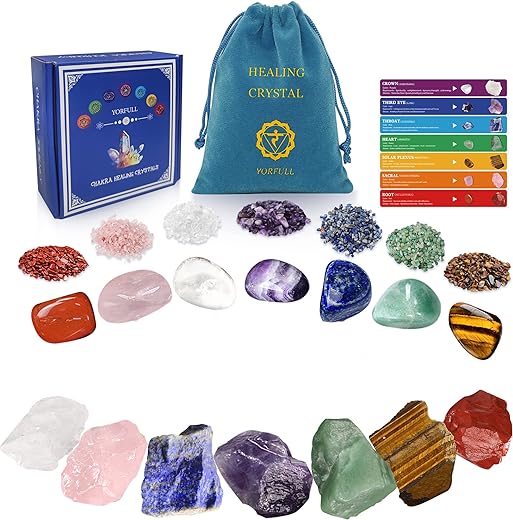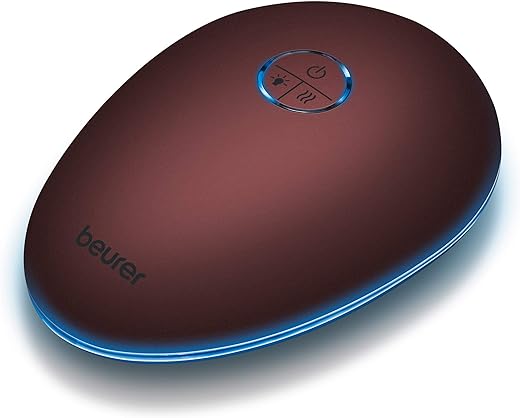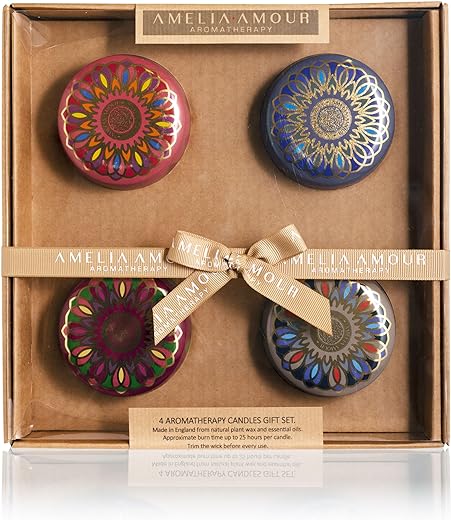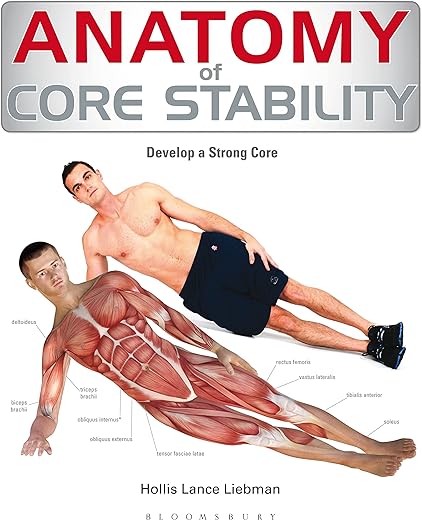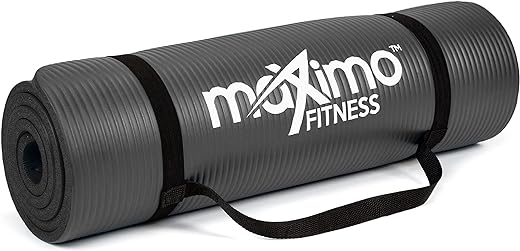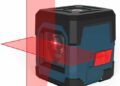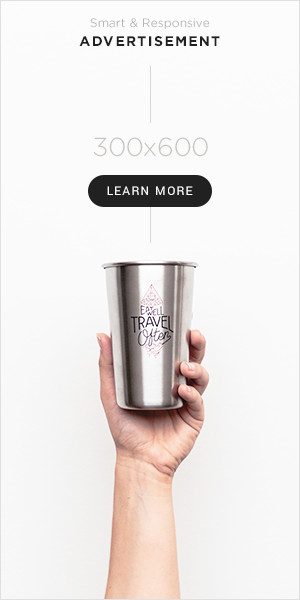This step-by-step guide offers practical tips on how to maximize the battery life of your DEWALT 20V MAX Cordless Drill/Driver. By following these instructions, you will learn effective strategies to enhance your drill’s performance, such as proper charging techniques, storage tips, and usage practices that prevent overheating and excessive drain. Implementing these suggestions will help ensure that your drill remains operational for extended periods, making it an ideal companion for both DIY enthusiasts and professionals alike.
1. Understand Your Battery
Familiarize yourself with the DEWALT 20V MAX battery specifications. Review its capacity, typically measured in amp-hours (Ah), which directly impacts the runtime of your tools; for instance, a 5Ah battery lasts longer than a 2Ah battery when used under similar conditions. Explore the battery’s features, such as its compatibility with a range of DEWALT tools, which allows for versatility in your projects. Check the battery’s charging time and shelf life to optimize usage; for example, knowing it takes about 60 minutes to charge a 5Ah battery can help you plan your work sessions efficiently.
2. Charge the Battery Correctly
Use only the DEWALT-approved charger for your battery charging needs. This ensures compatibility and safety, reducing the risk of damage. Avoid leaving the battery connected to the charger for extended periods after it reaches full charge, as this can lead to overcharging, which negatively impacts battery longevity. Charge the battery when the power level drops to around 20%, which helps maintain optimal performance and extends the battery’s overall lifespan. For example, if you notice your tool struggling to operate or the battery gauge indicates low power, plug it into the DEWALT charger at this point for the best results.
3. Store the Battery Properly
Store your battery in a cool, dry place, avoiding exposure to extreme temperatures. Maintain an ideal storage temperature between 50°F and 86°F (10°C to 30°C) to ensure optimal performance. Keep the battery away from direct sunlight, heat sources, or areas with high humidity. Regularly check the storage environment to confirm that it remains stable and appropriate for battery health.
4. Use the Right Speed and Torque Settings
Adjust the drill’s speed and torque settings based on the type of material you are working with. Select a lower speed for soft materials like wood and a higher speed for harder materials like metal. Set the torque to a lower level when driving screws into soft surfaces to prevent stripping, and increase it for harder materials to ensure a secure hold. Be mindful that using excessively high settings can lead to faster battery drain, so optimize settings for efficiency.
5. Avoid Continuous Use
Limit continuous operation of your drill by taking scheduled breaks every 15 to 30 minutes during prolonged use. Monitor the temperature of the tool; if it feels excessively hot, pause your work and allow it to cool down completely. When using the drill for heavy-duty tasks like drilling into concrete or metal, give it ample downtime to prevent overheating. Ensure that the battery has a chance to rest as well, which aids in maintaining its longevity and overall performance.
6. Clean the Battery and Drill
Maintain cleanliness of the battery and drill by regularly wiping them with a soft, dry cloth. Remove any accumulated dust and debris from vent openings and connectors using a gentle brush or compressed air. Inspect the battery terminals and drill chuck; clean them with isopropyl alcohol if necessary to ensure proper contact. Avoid exposing the battery to moisture and store your tools in a dry place to further prevent corrosion and potential overheating during operation.
7. Keep Contacts Clean
Wipe the battery contacts and drill contacts with a soft, dry cloth to remove dust and debris. Inspect the contacts for any signs of corrosion, which may appear as a white or greenish residue. If corrosion is present, use a cotton swab dipped in rubbing alcohol to gently clean the affected areas. Ensure that all connections are dry and free from moisture before reassembling your devices for optimal performance.
8. Monitor Battery Health
Regularly examine the battery for any signs of wear or damage, such as swelling, corrosion, or leaks. Inspect the battery terminals for any discoloration or buildup that could impede performance. Replace the battery immediately if you observe a significant decline in functionality, such as decreased charge capacity or unexpected shutdowns. Dispose of the old battery responsibly, following local regulations for hazardous materials.
Optimizing Performance and Longevity
In conclusion, optimizing the battery life of your DEWALT 20V MAX Cordless Drill/Driver is essential for achieving consistent performance and reliability in your projects. By implementing the maintenance strategies, usage tips, and awareness of battery care outlined in this post, you can significantly enhance both the efficiency and longevity of your battery. With these best practices in mind, you can ensure your drill/driver remains a dependable tool for all your needs, ultimately saving you time and money in the long run.
Essential Supplies Needed
- DEWALT 20V MAX cordless drill/driver
- DEWALT 20V MAX battery
- Battery charger
- Soft cloth
- Clean, dry brush
- Compressed air can
- Multimeter (optional)
- Torque wrench (if necessary)
Optimize Your Usage
- Properly Charge the Battery: Always use the recommended DEWALT charger and avoid letting the battery fully discharge before recharging
- Limit Heavy Loads: Reduce the amount of pressure applied during drilling or driving to minimize battery strain
- Use the Correct Speed Setting: Adjust the drill speed based on the material you are working with to conserve energy
- Enable Power-Saving Features: Utilize your drill’s energy-efficient mode if it has one to extend usage time
- Keep the Battery Clean: Regularly check and clean the battery terminals to ensure optimal connection and efficiency
- Store Batteries Properly: Store your batteries in a cool, dry place, and avoid exposing them to extreme temperatures
- Minimize Idle Time: Turn off the drill when not in use to conserve battery power
- Select the Right Bit Size: Using appropriately sized drill bits for the job can reduce resistance and improve efficiency
- Perform Regular Maintenance: Keep the drill in good condition by lubricating moving parts and checking for wear
- Monitor Battery Health: Regularly check the battery’s performance and replace it if it shows signs of degradation
Subheading: “Step-by-Step Guide to Mastering Your DEWALT 20V MAX Drill/Driver
- Familiarize Yourself with the Components: Understand the key features of the drill, including the trigger, gear selection, torque settings, and chuck. Review the user manual for proper handling and safety tips
- Charge the Battery Fully: Before using the drill, ensure that the battery is fully charged. Insert the battery into the charger, and look for an indicator light that signals when charging is complete
- Select the Right Drill Bit: Choose an appropriate drill bit based on the material you will be working with. The kit typically includes various bits, so ensure you use the right size and type for your project
- Adjust the Torque Setting: If using the drill as a screwdriver, adjust the torque setting based on the material and screw size to avoid over-tightening or stripping the screws
- Practice Proper Drilling Techniques: When ready to drill, hold the tool firmly with both hands, align the drill bit with your marked spot, and apply steady pressure. Start with a lower speed for pilot holes, then increase speed as needed for larger holes
- By following these steps, beginners can effectively and safely use the DEWALT 20V MAX Cordless Drill/Driver Kit
Subheading: Common Questions About the DEWALT 20V MAX Cordless Drill/Driver Kit
Are there any safety features built into the drill/driver?
Yes, many modern drill/drivers come equipped with various safety features designed to enhance user safety and prevent accidents. Common safety features include:
- Two-Stage Trigger: This requires the user to press the trigger fully, reducing the risk of accidental activation.
- Automatic Shut-Off: Some models have an automatic shut-off feature that stops the motor when the drill stops rotating to prevent overheating.
- Integrated LED Light: This helps illuminate the workspace, allowing for better visibility and reducing the risk of mistakes or injuries.
- Overload Protection: Many drills are equipped with sensors that prevent the motor from overheating by shutting down if the tool is overloaded.
- Lock-Off Switch: This prevents the trigger from being engaged accidentally, ensuring that the drill cannot be used unintentionally while not in operation.
- Guarded Chuck: Some drills feature a chuck guard to prevent fingers from getting caught during operation.
Always refer to the manufacturer’s specifications and user manual for detailed information regarding the safety features specific to your drill/driver model.
Does the kit include any accessories, such as drill bits or a carrying case?
To provide an accurate response, please specify which kit you are referring to, as the inclusion of accessories such as drill bits or a carrying case can vary widely depending on the product. If you can provide the name or model of the kit, I can give you a more precise answer.
How many speed settings does the DEWALT 20V MAX drill have?
The DEWALT 20V MAX drill typically features two speed settings. This allows users to select the appropriate speed for various drilling and driving applications. However, it’s important to note that specific models may vary, so it’s advisable to check the specifications of the particular model you are considering.
Is the drill equipped with a brushless motor, and what are its advantages?
Yes, many modern drills are equipped with brushless motors. The advantages of brushless motors include:
- Increased Efficiency: Brushless motors convert more electrical energy into mechanical energy, leading to longer battery life and reduced energy consumption.
- Longer Lifespan: Without brushes that wear out over time, brushless motors tend to have a longer operational life compared to traditional brushed motors.
- Less Maintenance: The absence of brushes means there is less maintenance required, as there are fewer parts that can wear down and fail.
- Higher Power Output: Brushless motors can deliver more power, providing greater torque and improved performance for heavy-duty tasks.
- Finer Speed Control: These motors allow for better speed adjustments, which enhances precision for various applications.
Overall, a brushless motor provides a more efficient, durable, and powerful option for drills, making them suitable for both professional and DIY tasks.