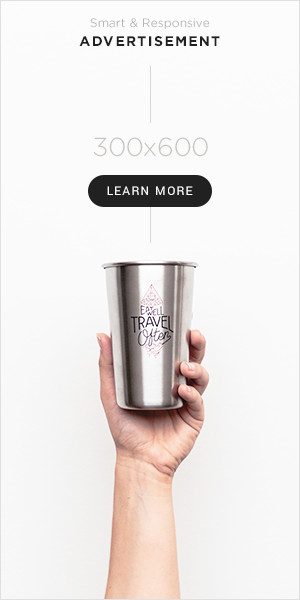This step-by-step guide provides a comprehensive overview on how to effectively analyze data gathered from an app-enabled activity tracker. App-enabled activity trackers have become increasingly popular tools for monitoring health and fitness metrics. The guide aims to help users better understand and interpret the data generated by these devices in order to make informed decisions regarding their health and wellness goals.
Top Picks in App-Enabled Fitness Trackers
1. Understand Data Collected
Review Data Collected by Activity Tracker
To review the various data points collected by your app-enabled activity tracker, navigate to the main dashboard of the app. Locate an option such as “Data Insights,” “Data Summary,” or “My Stats”.
- Steps Taken: Check the total number of steps you’ve walked each day. Compare it with your set goal to monitor your progress. For example, if your goal is 10,000 steps per day, aim to hit this target consistently.
- Heart Rate: Monitor your heart rate throughout the day. Look for patterns during different activities or times of the day. For instance, notice how your heart rate changes during exercise versus at rest.
- Sleep Patterns: Analyze your sleep duration and quality. Review how many hours you slept, how long it took to fall asleep, and the quality of your sleep cycles. For example, aim for 7-9 hours of quality sleep each night for optimal health.
By regularly reviewing these data points, you can gain insights into your activity levels, overall health, and sleep patterns. Use this information to make informed decisions about your lifestyle and set achievable health goals.
2. Organize Data
Take the collected data and categorize it into distinct sections based on relevant criteria such as date, type, or source. Create clear labels or headers for each section to clearly outline the information provided. Use tables, charts, or graphs to visually represent the data, enhancing comprehension and facilitating comparisons. Ensure consistency in formatting and labeling throughout to streamline the process of analyzing the data for patterns, trends, or anomalies. Regularly update and maintain the structured organization of data to ensure easy access and retrieval as needed for further analysis.
3. Identify Patterns
Identify Patterns
- Look for Trends: Examine your data closely to spot any recurring trends or patterns. Focus on fluctuations or consistent numbers that may reveal crucial information about your activity levels and overall health.
- Analyze Consistency: Compare your data over a period of time to determine if there are consistent patterns or irregularities. Check for any correlations between different variables that could provide valuable insights.
- Consider Context: Keep in mind any factors or events that may have influenced variations in your data. Consider environmental factors, lifestyle changes, or any specific activities that may impact your health metrics.
- Track Changes: Keep a record of any changes you make to your routine or habits and how they correspond with shifts in your data. This will help you understand how your behavior affects your health patterns.
4. Set Goals
Analyze Data and Set Specific Health Goals
- Review your health and fitness data carefully to identify areas that require improvement or maintenance.
- Establish clear health objectives by focusing on specific aspects such as weight loss, strength training, cardiovascular fitness, or dietary changes.
- Assign measurable targets to each goal, quantifying them with numbers or milestones that can be tracked over time.
- Prioritize your goals based on importance and feasibility to ensure effective implementation of your health improvement plan.
- Consult with a healthcare professional or fitness coach to validate your goals and seek expert advice on achieving them successfully.
5. Track Progress
- Regularly monitor and track your progress: Check your app-enabled activity tracker data daily to review your steps, sleep quality, and calorie burn. Compare these metrics to your goals to identify areas for improvement.
- Analyze your performance: Utilize the data provided by the activity tracker app to understand patterns in your activity levels. For example, if you notice a decrease in steps taken during the workweek, adjust your schedule to incorporate short walks or stretch breaks.
6. Make Informed Decisions
- Evaluate Your Lifestyle: Review the data on your daily habits, such as sleep patterns, nutrition intake, and stress levels. Identify areas that need improvement, like decreasing screen time before bed or incorporating more fruits and vegetables into your diet. Adjust your lifestyle choices based on this analysis to promote a healthier and balanced life.
- Tailor Your Exercise Routine: Examine the data on your workouts, including duration, intensity, and frequency. Determine whether you need to increase or vary your exercises to avoid plateauing. For instance, if the data shows you have been mainly focusing on cardio, consider adding strength training or yoga for a more well-rounded fitness regimen.
- Enhance Your Overall Well-being: Utilize the analyzed data to track changes in your overall well-being indicators, such as mood, energy levels, and productivity. If you notice a correlation between certain activities and well-being improvements, continue prioritizing those habits. For example, if journaling before bed leads to better sleep quality, make it a consistent part of your routine.
Key Takeaways
In conclusion, analyzing data collected by an app-enabled activity tracker can provide valuable insights into personal health and fitness. By following the steps outlined in this guide, users can effectively interpret the data to set goals, track progress, and make informed decisions to improve their overall well-being. With the right tools and understanding, leveraging this data can empower individuals to lead healthier and more active lives.
Necessary Equipment
- App-enabled activity tracker
- Data analysis software
- Spreadsheet software
- Fitness goals
- Progress tracking tools
- Decision-making framework
Data Analysis Insights
- Begin by clearly defining the goals of your analysis and what specific insights you hope to gain from the data collected by the app-enabled activity tracker
- Ensure that the data collected is accurate and reliable by cross-referencing it with other sources or conducting validation tests if needed
- Use visualization tools such as graphs, charts, and dashboards to effectively present the data and identify patterns or trends
- Apply statistical analysis techniques to uncover correlations, anomalies, or significant relationships within the data
- Consider factors such as user demographics, behavior patterns, and external variables that may affect the interpretation of the data
- Utilize machine learning algorithms or advanced analytical methods to extract deeper insights from the data sets
- Collaborate with experts or data analysts to gain additional perspectives and input on your analysis approach
- Regularly review and update your analysis process to incorporate new data insights or improve the accuracy of your findings
- Lastly, document your analysis methods, results, and conclusions to ensure transparency and reproducibility in future analyses
Maximizing Your Fitness Monitoring with App Enabled Activity Trackers
- Download the corresponding app for your activity tracker from the App Store or Google Play Store
- Follow the app’s instructions to create an account and sync your activity tracker with your smartphone via Bluetooth
- Wear the activity tracker consistently to track your daily steps, distance, calories burned, and other fitness metrics
- Set achievable daily goals within the app to motivate yourself and track your progress over time
- Utilize the app’s features such as reminders to move, sleep tracking, and workout tracking to improve your overall health and fitness
Common Questions About Activity Trackers
How long does the battery life typically last on app-enabled activity trackers?
The battery life of app-enabled activity trackers can vary depending on the model and usage. Typically, these devices can last anywhere from a few days to a couple of weeks on a single charge. Some high-end models with more advanced features may have shorter battery life compared to basic trackers. It’s recommended to check the product specifications for the specific device you are interested in for more accurate information on battery life.
How accurate are the tracking capabilities of app-enabled activity trackers?
The accuracy of tracking capabilities in app-enabled activity trackers varies depending on the device and the type of activity being tracked. Some studies have shown that these trackers can be accurate in counting steps and measuring heart rate within acceptable margins of error. However, the accuracy may decrease for activities like cycling or weightlifting. It is recommended to consult reviews and research studies specific to the device you are considering for the most accurate information.
Are there any subscription fees or additional costs associated with using app-enabled activity trackers?
Yes, there may be subscription fees or additional costs associated with using some app-enabled activity trackers. Some trackers require users to purchase a subscription to access premium features or services such as advanced analytics, personalized coaching, or extended data storage. It is important to carefully review the terms and pricing details of each app-enabled activity tracker to understand any potential subscription fees or additional costs before using the device.
What features do app-enabled activity trackers typically offer to support fitness goals?
App-enabled activity trackers typically offer features such as step counting, distance tracking, calorie monitoring, heart rate monitoring, sleep tracking, workout logging, goal setting, and progress tracking to support fitness goals. Additionally, some trackers may offer GPS tracking, water resistance, smart notifications, and integration with other fitness apps or devices. These features help users stay motivated, monitor their health and fitness progress, and make informed decisions to achieve their fitness goals.
Can app-enabled activity trackers help individuals set and achieve fitness goals?
Yes, app-enabled activity trackers can help individuals set and achieve fitness goals. These devices can track various metrics like steps taken, calories burned, heart rate, and sleep patterns, providing real-time data on one’s activity levels. By setting specific goals and tracking progress through these apps, individuals can stay motivated, make informed decisions, and adjust their routines to improve their fitness levels effectively. The built-in reminders, challenges, and social features also help users stay engaged and on track with their fitness goals.
How do app-enabled activity trackers help individuals monitor their physical activity levels?
App-enabled activity trackers help individuals monitor their physical activity levels by using sensors to track movement, such as steps taken, distance traveled, and calories burned. These devices sync with smartphone apps to provide detailed insights into activity patterns and progress towards fitness goals. Users can set targets, receive reminders to move, and track their workouts to stay motivated and accountable. Additionally, some activity trackers can monitor heart rate, sleep quality, and even provide personalized fitness recommendations based on collected data. Overall, app-enabled activity trackers empower individuals to make informed decisions about their health and fitness by providing real-time feedback and analysis of their physical activity levels.
What types of data can be monitored and analyzed using app-enabled activity trackers?
App-enabled activity trackers can monitor and analyze various types of data related to physical activities and health. This includes steps taken, distance traveled, calories burned, heart rate, sleep patterns, and some devices even track stress levels and oxygen saturation. These trackers provide valuable insights into an individual’s overall health and fitness levels, helping them make informed decisions about their lifestyle and activity choices.
What are some popular brands or models of app-enabled activity trackers on the market?
Some popular brands or models of app-enabled activity trackers on the market include Fitbit (e.g., Fitbit Charge, Fitbit Versa), Garmin (e.g., Garmin Vivosmart, Garmin Forerunner), Apple (e.g., Apple Watch Series), Samsung (e.g., Samsung Galaxy Fit), and Xiaomi (e.g., Xiaomi Mi Band). Each of these brands offers a range of models with various features to help track fitness and activity levels through their companion mobile apps.
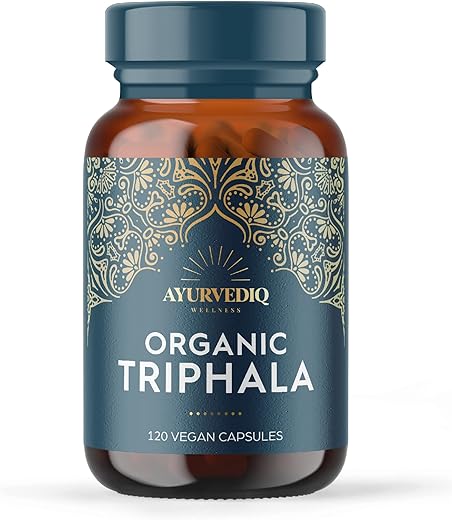


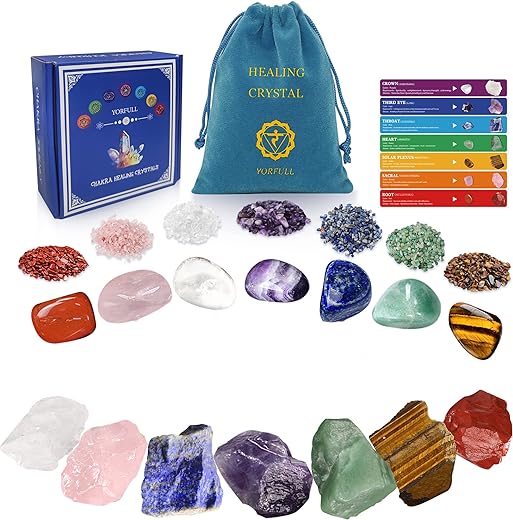





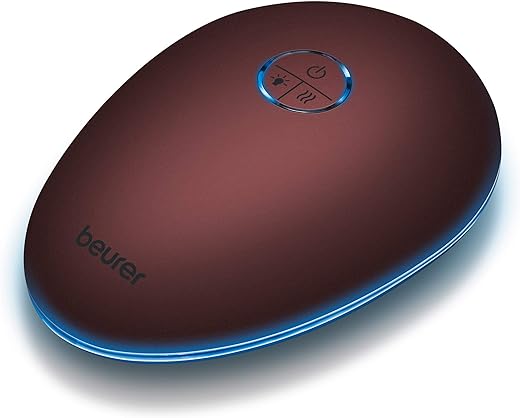







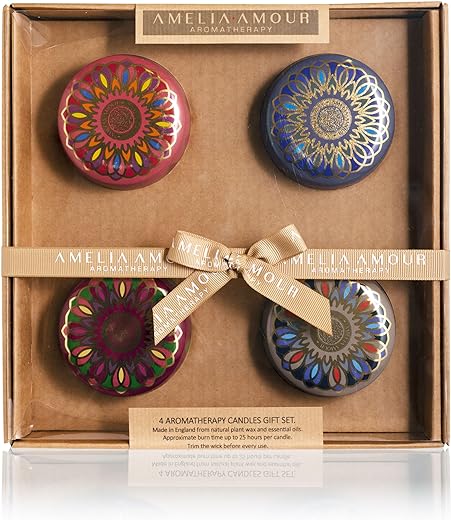
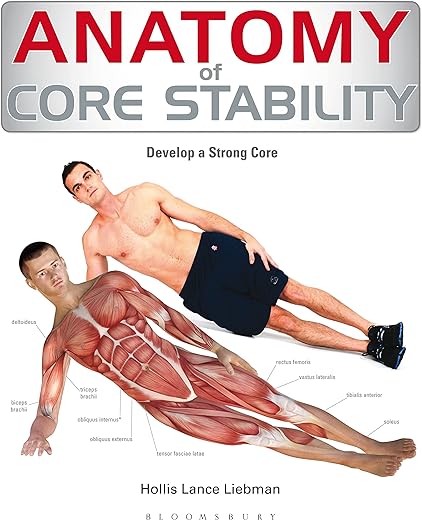




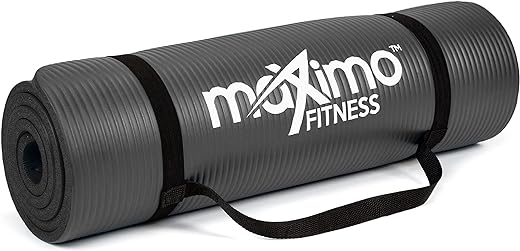

















![Garmin [ Renewed ] Forerunner 245 Easy to Use Lightweigh GPS Running Smartwatch, Music Storage, Running and Training Guidance, Safety and Tracking Features, Up to 7 days Battery Life, Black (Renewed)](https://m.media-amazon.com/images/I/511Nwf4AOwL._SS520_.jpg)


![Apple Watch SE (2nd Gen, 2023) [GPS 40mm] Smartwatch with Midnight Aluminium Case with Midnight Sport Band S/M. Fitness & Sleep Tracker, Crash Detection, Heart Rate Monitor](https://m.media-amazon.com/images/I/71kFuN2qnuL._SS520_.jpg)