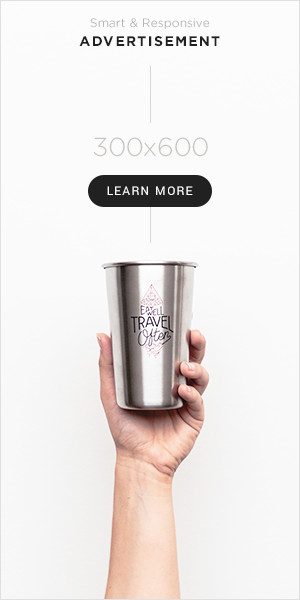This step-by-step guide aims to help individuals interpret data collected by their fitness and activity monitors effectively. It covers understanding key metrics such as steps taken, calories burned, heart rate, and sleep quality. By following the instructions outlined in this guide, users will be able to gain valuable insights into their physical activity levels and overall health, enabling them to make informed decisions to improve their fitness and well-being.
Top Picks for Activity Tracking Tech
1. Understand the Metrics
Understanding the Key Metrics
- Start by understanding: Familiarize yourself with the primary metrics on your fitness tracker. Begin by checking the steps taken, distance covered, calories burned, heart rate, and even your sleep patterns.
- Review daily metrics: Make it a habit to review these metrics daily to gauge your progress. Pay attention to the trends in each metric to adjust your fitness routine accordingly.
- Track changes: Keep an eye on how these metrics change over time. Note improvements or declines to identify areas where you can make adjustments for better results.
- Set goals: Based on these metrics, establish realistic goals for yourself to strive towards better health and fitness levels. Use the data provided by your tracker to set achievable targets.
- Consult with professionals: If you’re unsure how to interpret certain metrics, seek advice from fitness professionals or healthcare providers for a better understanding.
2. Sync Your Device
- Connect your fitness and activity monitor to a compatible app or software. Use the provided cable or wireless connection to establish this link.
- Make sure the device is properly connected and synced. Verify that all required permissions are granted on both the device and the app/software you are using.
- Check for any available updates on the app or software. Update both the device’s firmware and the app to ensure seamless syncing.
- Once connected, follow the on-screen instructions to sync the data. Ensure a successful sync to access and analyze your fitness and activity information effectively.
3. Review Daily Stats
Check the daily statistics on your device or app by navigating to the dashboard or main menu to see your activity levels. Track your steps, calories burned, or exercise minutes to monitor your daily movements. For example, open your fitness app and tap on the ‘Today’ tab to view the number of steps you’ve taken or the total time spent working out.
Monitor your progress towards goals by reviewing the daily stats displayed on your device or app. Input goals such as a specific number of daily steps or calories to burn, then compare these figures with your actual activity levels. For instance, if your goal is to walk 10,000 steps a day, check your daily statistics to see how close you are to achieving that target. Additionally, identify any trends in your fitness data by observing patterns such as increased activity on weekdays versus weekends, or variations in your heart rate during different times of the day.
4. Analyze Trends
Look for patterns and trends in your data over time. Track changes in your activity levels based on factors like workouts, sleep, and daily routines. Begin by collecting data from different sources, such as fitness trackers or journals, and organize it into a spreadsheet or data visualization tool. Plot your activity levels against variables like workout intensity, duration, and type, as well as the quality and quantity of your sleep, and your daily habits.
Analyze how your activity levels change based on different factors. Identify correlations between a specific workout routine and your energy levels throughout the day. Observe how the duration and quality of your sleep affect your motivation to exercise. Look for trends in your daily routines that either positively or negatively impact your overall activity levels. By analyzing these patterns over time, you can gain insights into how various factors influence your physical performance and make informed decisions to optimize your health and fitness routines.
5. Set Goals and Adjust
Setting Realistic Fitness Goals and Optimizing Activities
- Analyze the Data: Start by reviewing the data from your fitness tracker or journal to identify patterns and trends in your physical activity, calorie intake, and sleep quality.
- Identify Areas for Improvement: Look for areas where you can make adjustments, whether it’s increasing the duration of your workouts, improving your diet, or getting more restful sleep.
- Set Realistic Goals: Based on the data analysis, set specific, measurable, attainable, relevant, and time-bound (SMART) fitness goals. For example, aim to increase your step count by 10% each week or reduce your sugar intake by 25%.
- Adjust Activities: Modify your exercise routine, dietary choices, and sleep habits to align with your new fitness goals. This may involve adding strength training to your workouts, incorporating more plant-based foods into your diet, or establishing a consistent sleep schedule.
By setting realistic fitness goals and adjusting your activities based on data analysis, you can optimize your health and fitness levels effectively. Remember to track your progress regularly, reassess your goals as needed, and celebrate your achievements along the way.
Key Takeaways and Recommendations
In conclusion, interpreting data from a fitness and activity monitor requires understanding key metrics such as steps taken, calories burned, heart rate, and sleep patterns. Analyzing trends, setting goals, and making data-driven decisions can help individuals improve their overall fitness and well-being. By prioritizing consistency, personalizing goals, and seeking professional advice when needed, users can effectively interpret data from their monitors to optimize their health and fitness journey.
Essential Equipment List
- Fitness and activity monitor
- Charger
- User manual
- Fitness app
- Healthy snacks
- Water bottle
Practical Insights For Users
- Understand the metrics: Familiarize yourself with the different data points such as steps taken, calories burned, heart rate, and sleep patterns
- Look for trends: Pay attention to patterns over time rather than focusing on isolated data points
- Set goals: Use the data to establish realistic fitness and activity goals to work towards
- Consider context: Take into account factors like your age, fitness level, and daily activities when interpreting the data
- Track progress: Regularly review and compare data to track your progress and make adjustments to your routine as needed
- Consult with a professional: If you’re unsure how to interpret the data or set appropriate goals, consider consulting with a fitness professional or healthcare provider for guidance
Utilizing Your Fitness and Activity Monitor: A Step-by-Step Guide
- Ensure the device is properly set up by following the manufacturer’s instructions
- Wear the fitness monitor consistently throughout the day to accurately track your activity levels
- Review the data collected by the device regularly to monitor your progress and identify areas for improvement
- Use the information provided by the fitness monitor to set specific fitness goals and track your performance towards achieving them
- Take advantage of additional features on the device, such as heart rate monitoring or GPS tracking, to maximize the benefits of using a fitness and activity monitor
Navigating Your Fitness Tech
What type of sensors do most fitness and activity monitors use to track movements and biometric data?
Most fitness and activity monitors use a combination of sensors such as accelerometers, gyroscopes, and heart rate monitors to track movements and biometric data. Accelerometers measure changes in speed and direction, gyroscopes measure orientation and rotation, and heart rate monitors track heart rate. These sensors work together to provide accurate and comprehensive data for monitoring fitness levels and activities.
Are there customizable settings available on fitness and activity monitors to tailor the tracking experience to individual preferences?
Yes, many fitness and activity monitors offer customizable settings that allow users to tailor the tracking experience to their individual preferences. These settings may include options to set personal goals, adjust display settings, choose specific activities to track, customize alerts and notifications, and more. Users can typically access these settings through the companion app or directly on the device itself.
Can fitness and activity monitors be used by individuals with specific health conditions or for rehabilitation purposes?
Yes, fitness and activity monitors can be used by individuals with specific health conditions or for rehabilitation purposes. These devices can help individuals track their physical activity levels, monitor heart rate, record sleep patterns, and even provide reminders to move. For people recovering from certain health conditions or injuries, these monitors can be valuable tools for monitoring progress and setting achievable goals. It’s important for individuals with specific health conditions to consult their healthcare provider before using these monitors, to ensure they are safe and appropriate for their specific needs.
Are there specific brands or models of fitness and activity monitors that are known for their accuracy and reliability?
Yes, there are several brands and models of fitness and activity monitors that are known for their accuracy and reliability. Some popular options include the Fitbit Charge series, Garmin Forerunner series, and Apple Watch. These brands have a reputation for providing accurate tracking of steps, distance, heart rate, and other fitness metrics. It is always advisable to research and read reviews to find the best option that suits your needs and preferences.
Are there specific fitness and activity monitors recommended for certain types of activities or sports?
Yes, there are specific fitness and activity monitors recommended for certain types of activities or sports. For example, for swimmers, waterproof fitness trackers with swim tracking capabilities are recommended. For runners, GPS-enabled smartwatches designed for tracking running metrics such as pace, distance, and heart rate are popular choices. Similarly, there are specific activity monitors tailored for cyclists, hikers, and other sports enthusiasts that offer features relevant to their activities. It is important to consider the functionalities and features that align with the specific needs of the activity or sport when choosing a fitness or activity monitor.
How accurate are fitness and activity monitors in tracking physical activity and calories burned?
Fitness and activity monitors come in various types and their accuracy can vary. Research studies have shown that many popular fitness trackers can provide relatively accurate measurements of steps taken and distance traveled. However, when it comes to estimating calories burned, these devices may not always be as precise due to individual variations in metabolism and other factors. It is advisable to use these trackers as tools for monitoring trends in physical activity rather than relying solely on their calorie calculations for accurate measurements.
Do fitness and activity monitors provide feedback or recommendations for improving fitness levels or performance?
Yes, fitness and activity monitors often provide feedback on various metrics such as steps taken, distance covered, calories burned, heart rate, and sleep patterns. Some devices also offer recommendations for improving fitness levels or performance, such as setting activity goals, providing workout suggestions, or reminding users to move more throughout the day.
What type of data analysis and reporting can users expect from fitness and activity monitors?
Users can expect various types of data analysis and reporting from fitness and activity monitors. These devices typically track metrics such as steps taken, distance walked or run, calories burned, heart rate, sleep patterns, and sometimes even stress levels. The data is then often presented in the form of graphs or charts to show trends and progress over time. Some advanced fitness trackers may also offer features like GPS tracking, workout recommendations, and personalized insights based on the collected data. Overall, users can expect a combination of real-time feedback and historical data analysis to help them monitor their fitness goals and overall health.
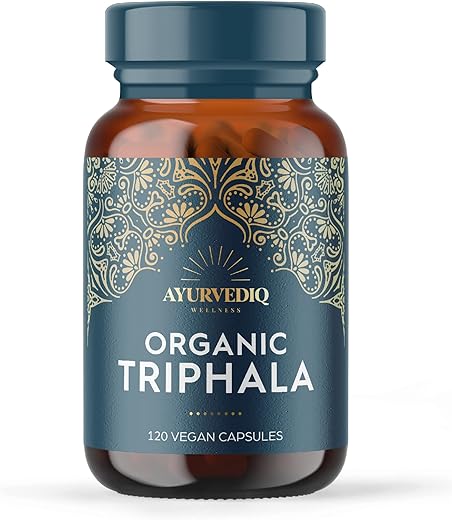


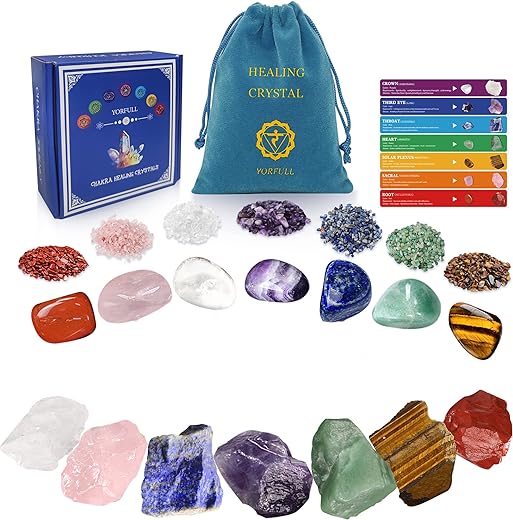





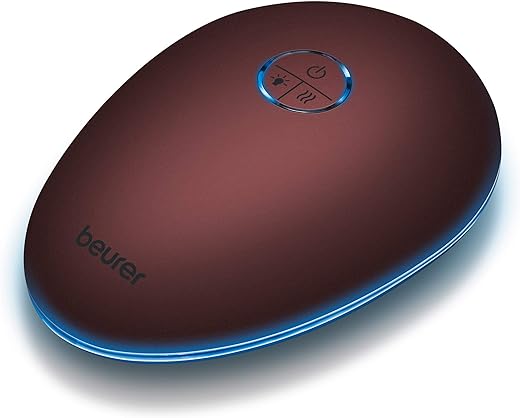







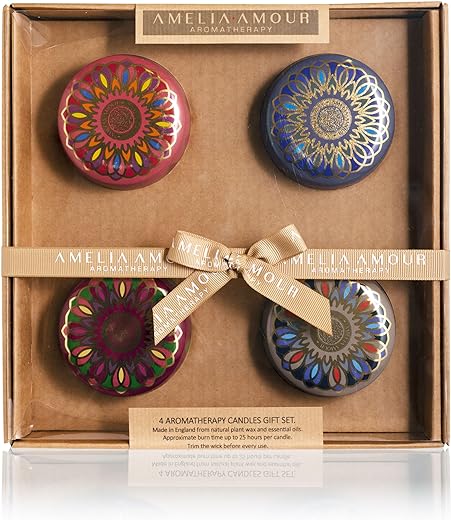
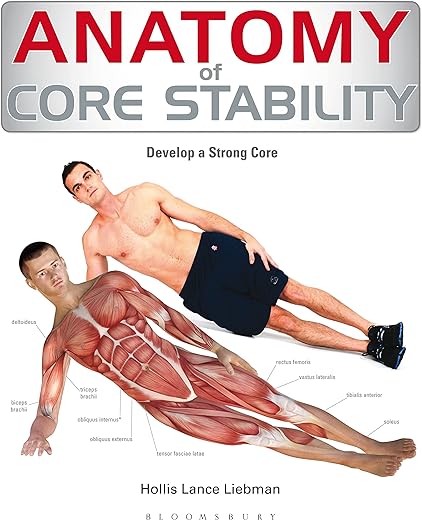




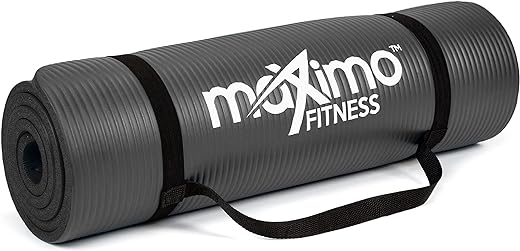


















![Apple Watch SE (2nd Gen, 2023) [GPS 40mm] Smartwatch with Midnight Aluminium Case with Midnight Sport Band S/M. Fitness & Sleep Tracker, Crash Detection, Heart Rate Monitor](https://m.media-amazon.com/images/I/61k5J03pZtL._SS520_.jpg)